Ultradent Uveneer Kit
19 in stock
- Direct Composite Template System
$562.13 $937.50
19 in stock
The unique, minimally invasive Uveneer direct composite template system creates beautiful direct composite veneers with predictable shape and symmetry. It mimics natural dentition and is designed to create high-quality, natural-looking anterior restorations in one visit. Uveneer templates use innovative technologies that help achieve a refined, anatomically correct, high-gloss restoration in a fraction of the time than if done freehand. Results are both reproducible and predictable.
INDICATION:
Use Uveneer template system for direct composite veneer applications, cosmetic mock-ups and shade selection, temporaries during porcelain veneer creation, and all Class 3, 4, and 5 cases.
ADVANTAGES:
- Allows for predictable, high-quality, natural-looking composite restorations
- Prevents the oxygen inhibition layer during curing process resulting in a hard, glossy surface
- Allows light to pass through the template to the composite for effective curing
- Works with any preferred composite
- Releases easily from cured composite resin
- Requires minimal adjusting or polishing—saving time
- Can be used on individual or multiple teeth
- Templates are autoclavable and reusable, making it cost effective for both patients and dentists
- Can enhance practice efficiency
- Each template is numbered to correspond with the tooth number, tooth size, and upper and lower arch
Directions to use
Packaging
- 8 x Medium upper arch templates
- 8 x Medium lower arch templates
- 8 x Large upper arch templates
- 8 x Large lower arch templates
FAQ's
How do Uveneer templates work?
- The translucent templates are pressed over composite that has been laid on the tooth after etching and bonding. The templates are removed after the material has cured, thus creating a perfect, contoured, shiny surface. Uveneer templates are easy to handle, have a nonstick surface, and are autoclavable and reusable.
What curing light works best with Uveneer templates?
- Any curing light can be used with Uveneer templates. However, VALO curing light is the optimal choice because of its quality and durability.
What type of composite should I use?
- Uveneer templates are compatible with any desired composite and any layering technique
Can Uveneer templates increase practice profitability?
- Yes! Dentists who use Uveneer templates report that they are performing many more composite veneer procedures than before because they find the process so quick and easy—and affordable for their patients, which has led to higher case acceptance
Are Uveneer templates reusable? Autoclavable?
- Yes, the templates should be autoclaved after each use and can then be reused
What are the main advantages of using Uveneer templates?
- You can use any preferred composite material, and the results are consistent and predictable with regard to final tooth shape, shine, and smile design that otherwise would be difficult or impossible to accomplish. It is very easy to use, saves valuable time because there is no need to spend time carving or polishing, and you only need minimal tooth preparation. It is also cost-effective for both patients and dentists
When should I use Uveneer direct composite template system?
Uveneer templates can be used for any application where the facial side of the tooth needs to be rebuilt.
Applications include:
- Direct composite veneers
- Mock-ups
- Temporaries while porcelain veneers are being made in the lab
- Broken teeth and Class V, IV restorations
- As a stent for gum contouring
What prompted this innovation?
- While composite materials continued to develop and improve, the method of direct composite veneer application remained unchanged. Dr. Sigal Jacobson was frustrated that she couldn’t achieve predictable results each time and that the process was so time consuming. She decided to do something about it.
Will the shine from Uveneer templates last?
- The shine from Uveneer templates last and look like a natural tooth, because the templates are used as an oxygen barrier to prevent the air-inhibited layer.
Are Uveneer templates cost effective?
- Uveneer templates are cost effective because the templates are reusable—by preparing just a couple composite veneers, the kit will have paid for itself
How long do the Uveneer templates last?
- Uveneer templates are designed to last if proper care and instructions are followed according to the Uveneer template IFU. Replacement templates are available should one become lost or broken.
Is there a learning curve when first using Uveneer templates?
- Uveneer templates are easy to use. But, like all new tools, it can take a little practice to become proficient. One of the good things about the Uveneer template system is that if you aren’t 100% satisfied with your initial result, you can simply cut back a small layer of composite with a bur, then press the Uveneer template with more composite onto the tooth again. You will quickly learn, after one or two trials, how much pressure to use and how much composite to apply to the template. For beginners, we suggest doing a mock-up on the patient—creating a composite veneer without etching or bonding–to evaluate color and shape without committing to the result. We also recommend when first starting out to only work on single-tooth rather than multiple-tooth cases. After gaining some experience and confidence you can then skillfully manage bigger cases.
How does this system compare with prefabricated composite veneers?
- Unlike prefabricated veneer systems, you can use your own composite and can use layering or cut-back techniques if needed. The Uveneer template process removes several shortcomings of prefabricated systems like thickness, sizing and shade restrictions, cost, and stock holding
How do I utilize Uveneer templates when performing a Class IV restoration?
- Before beginning any restoration, we recommend cleaning off any decay, slightly preparing the facial side of the tooth so that the template has a passive fit, placing the separating matrix, etching, bonding, and then covering the facial side of the tooth with composite. This way you will prevent the patchy look that can come from minor staining in the future.
- For a Class IV restoration, or to extend the length of the tooth, simply apply the composite directly to the tooth, filling in the missing areas free-hand, and then press the Uveneer template onto the composite from the facial side and apply pressure from the palatal side with your finger
How can you use Uveneer templates to restore a peg lateral on the lingual side?
- Place separating matrix.
- Etch, bond, and cure.
- Apply the matching shade composite on the tooth in the same manner as if you were to finish the case free-hand. Ensure you close the gaps and apply composite on the facial side as well.
- Press the Uveneer template that matches the size and tooth number onto the composite on the tooth and apply pressure from the palatal side on the composite and press it flat with the palatal side of the tooth.
- Remove excess composite with a probe. Spot curing for 1–2 seconds will help with the cleaning process.
- Finish curing.
- Remove any excess material from the periphery with a fine bur and polishing discs. Do not touch the facial glossy surface during the finishing process
How do you avoid ledging in the emergent zone?
- Correctly finishing a composite veneer is an important step for the health of the surrounding tissue and can help prevent ledging.
- Before pressing the Uveneer template over the composite, make sure to not overload the tooth with composite resin. If you apply more than needed you will end up with too much excess to clean. Apply enough resin (or less, as a second layer can be added later) to finish the case without the Uveneer template. Next to the gingival areas apply minimal to no composite as pressing the Uveneer template will spread the composite to those areas. Just before curing, use a fine probe and remove the majority of the excess while applying finger pressure directly on the template. A quick spot cure can also help with removing resin excess. After the final curing, use an extra fine diamond flame shape bur for the final flash removal. For finishing the interproximal areas, use a seesaw and polishing diamond strips.
Can Uveneer templates be used with children?
- Yes! Pediatric dentists often have to deal with fractured teeth and children don’t have the patience to sit in the dental chair for long procedures. The Uveneer template system is very popular with pediatric dentists as they help to create faster, esthetic restorations.
If a patient has a wider or longer tooth than the template, can I still use the Uveneer template system?
- When we created the Uveneer templates, we looked at various studies about smile design, rules, and proportions, so most patients will fit into the templates in your kit. However, some patients grind their teeth or will have gum recession. In these cases, you can adjust the veneer to the desired length with a bur or disc. If the patient has gum recession, you can also add some composite next to the gums as if you were doing a Class V restoration.
- If the patient has large or wider teeth, you can complete the restoration by pressing the template and blending the excess composite to periphery. Some small finishing adjustments may be required.
When should I use a flowable composite?
- A flowable composite should only be used as a last layer when a high-viscosity composite is not shiny enough. We recommend using Vit-l-escence restorative material because it showcases the needed shine without needing to add any flowable composite. However, if you want to add a flowable as a final glaze, we recommend only heavy-filled flowables as they will not stain as much as regular flowables.
What should I do if the veneer changes color after the restoration was completed?
- If a patient does return with stained veneers, use a bur to remove the top layer of stained composite. Etch, rinse, bond, cure, and add a new layer of composite with the correct Uveneer template and cure.
- Smoking, red wine, coffee, tea, and certain foods can stain composites. In addition, flowable composites have a low amount of filler and can stain or change color, particularly if a layer of flowable composite is used as the top surface layer. If a flowable is used with the Uveneer template system as the top surface layer, it should be a flowable with a heavy fill and more filler particles.
- Also keep in mind that composite can be under-cured, but not over-cured. We recommend using a strong curing light
I completed two restorations—one with a Uveneer template and one free-hand. Both were prepped the same. How come the Uveneer template tooth was whiter than the free-hand tooth?
- Difference in color between adjacent teeth can be a result of a few different things. Sometimes, a difference in thickness of composite between the two teeth can change the final color of the restoration. The thicker the layer of composite, the higher the shade value of the final result. It could be that more composite was used with the free-hand restoration than with the Uveneer template. Because of the concave shape of the template, the composite material will spread more which will create more natural value. In order to ensure the same final shade and value, use same thickness of composite and the same technique on both teeth.
- There may have also been a difference in the original color between the two teeth. To avoid differences in the final shade, always complete a direct mock-up on the tooth with a Uveneer template so you can better determine the final outcome before etching and bonding.
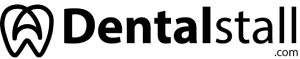










Dr. Aman –
Amazing Product and Premium Quality at best price
Dr. Aman –
Vijayant –
Nice product. Thank u dantalstall for fast delivery
Vijayant –