Waldent Intraoral Camera with Monitor Walcam
- 18-inch screen size, resolution 1366*768
- High resolution Wifi-Transmission
₹35400.00₹40500.00 (-13%)
Out of stock
Benefits

Brand warranty

Secure payments

upto 7 days returnable

Long expiry

EMI
Description
- Waldent Intraoral camera with Monitor Walcam is used by the Dental Surgeons to show the clear picture inside the oral cavity of the patient for the Diagnosis and treatment planning.
- Applying the technology of high definition lenses and cold light LED, it carries the embedded operating system.
- It supports a built-out USB device, multi-view display, QR code transmission, etc.
With an integrated design, and easy to assemble.
INDICATION :
- Ideally Used for Diagnosis & Treatment Planning.
ADVANTAGES :
- Making functions with a wireless mouse.
- Mobile QR Code transmission function.
- Wifi Transmission.
- Anti – shaking Image Sensor.
- Highly Integrated Design with Handle.
- High Definition Video and Photography Function.
- High Definition large screen.
- Good Picture storage.
- Easy Operation.
- Reduce inspection time.
- Bright colors.
- High resolution.
- Easy to observe.
- Applying the technology of high definition lenses and cold light LED.
- It carries the embedded operating system.
- It supports a built-out USB device, multi-view display, QR code transmission, etc.
- With an integrated design, and easy to assemble.
ADVANTAGES OF USING INTRA-ORAL CAMERA :
- Patients are more comfortable asking questions and are able to understand the treatment process, options or about oral hygiene in a more clear way.
- Early detection of oral problems like a gingival disease or Dental caries as it has powerful magnification.
- A dentist can easily compare the changes in the patient’s oral health and hygiene or how a multi-phase treatment is progressing also can show it to the patient.
- It builds up the trust and Good relation between Dentist and the patient.
- It gives a real-world picture of patient Dental hygiene.
- For Future Case Documentation.
- Enhances Doctor’s Credibility.
- Better for Insurance Claims.
Specification
Additional information
| Weight | 2 kg |
|---|---|
| Brands |
Features
Features
- WiFi Transmission
- HD Camera: 12 Megapixel Cameras
- HD Display: 178 All viewing angle monitor allows clear access of the screen from all angles
- Multi-picture screen: 1/4
- Image sensor: Anti-shaking, Ant-aliasing
- Marking functon with wireless mouse
- Can be connected to both mobile & computer
- Exclusive pendrive for data storage
- 17 inch Ultrathin display with thickness of 10mm which looks more comfortable & noble.
Packaging
Packaging
- 1 x Intraoral Camera.
- 1 x Large Screen for display.
- 1 x Monitor Arm.
- 1 x Remote to Operate the screen.
- 1 x 8GB Pen Drive
- 1 x Wifi Connection
- Instruction Manual
Directions To Use
Directions To Use
ASSEMBLY INSTRUCTION :
POWER ON :
- Turn on the main power, then press the POWER button, the screen will show the Windows Logo.
KEY FUNCTION :
- a) TAKE PICTURE.
- b) TURN ON LIGHT ( SHORT PRESS).
- TURN OFF LIGHT (LONG PRESS).
To Download The Software Plaese Follow The Link:
https://s3.ap-south-1.amazonaws.com/dentalkart-media/Intraoral/Dental+Usb.zip
USER GUIDE :
SOFTWARE INSTALLMENT :
1. Double click blue icon to open software.
INFORMATION MENU :
- Customer Language: Choose the desired language, English or Chinese.
- Customer Data: Input the information of the customer, click “Add” to finish the file creation.
FUNCTION MENU :
- Save Data: Click to save the picture or medical record after edit.
- Print: Click to print the chosen picture or medical record.
- Active Video: Click to collect the pictures from the built-out device.
- Import Image: Click to input the pictures from the built-out device.
EDIT MENU :
- Thin/Mid/Thick: Click to choose line style.
- Red/Green/Blue: Click to choose line color.
- Cover Old: Click to cover the previous picture after edit.
- Save as: Click to save the marking.
- Return: Click to back to the previous step.
- Cancel: Click to cancel all the markings.
DISPLAY MENU :
- Full Screen: Click the present picture to become full screen.
- Freeze: Click to capture (Same function as key 1 of the camera).
- Active: Click to cancel capture (Same function as key 2 of the camera).
- Shot: Click to picture storage ( Same function as key 1 of the camera).
- Quad Show: Click to change the display mode of pictures.
- Del Photo: Click to delete pictures.
- Choose: Click to select pictures.
- Cancel: Click to cancel deselect.
Warranty
Warranty
- Manufacturer/Importer warranty of 12 months as applicable for this product.
- Physical damage is not covered in any case
- Service and Warranty are handled by the manufacturer/importer directly for this product
- Dentalstall will not be liable to replace the Products and the liability to replace any such Product is that of the Manufacturer/Importer
- The Buyer acknowledges that the Products once sold will not be exchanged or taken back unless the seal of the package or the Product is intact or not altered in any manner or is not tampered as the case may be.
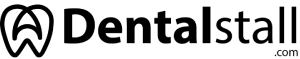





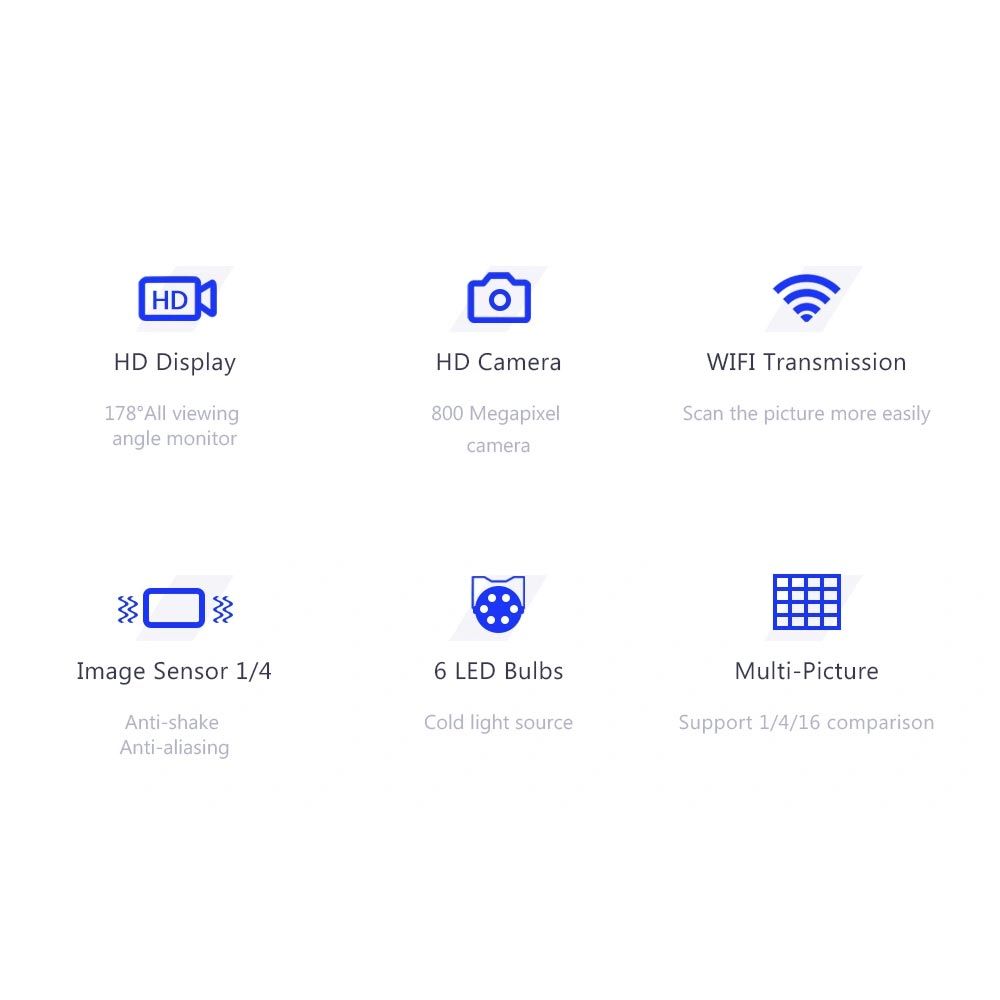
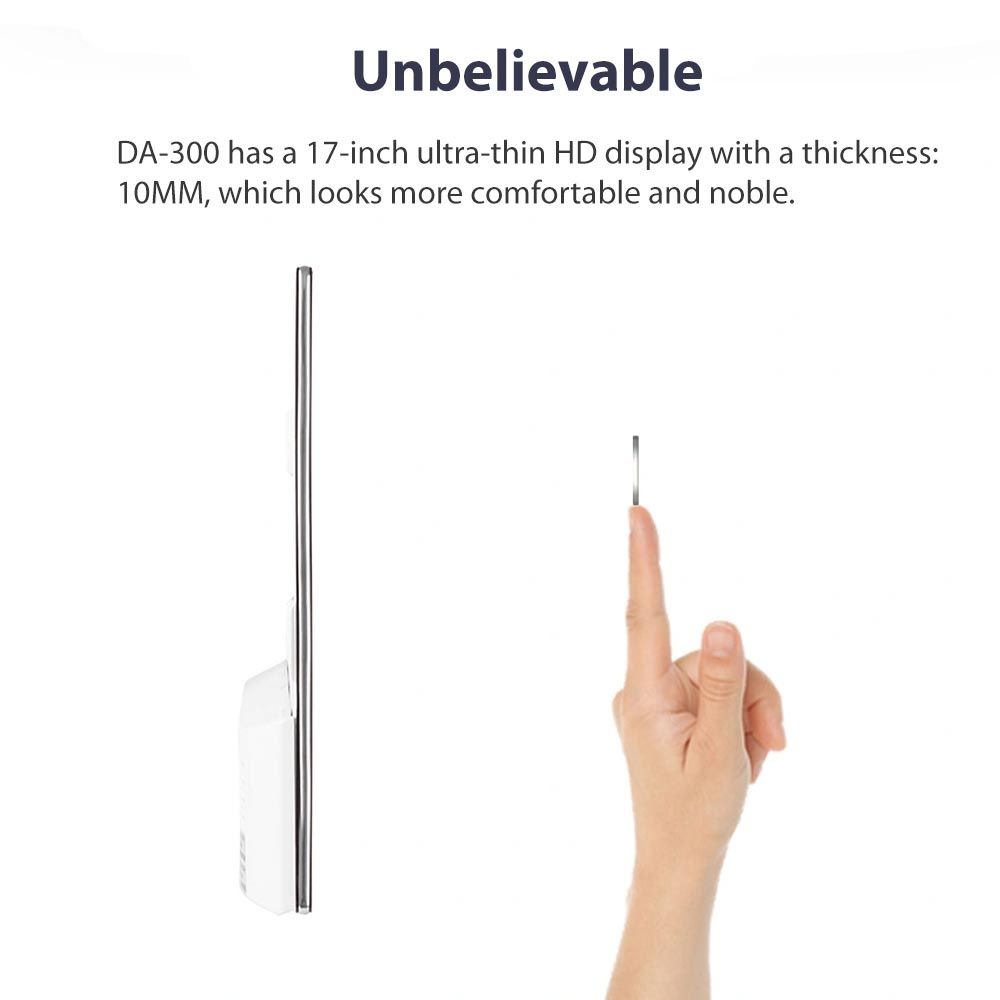
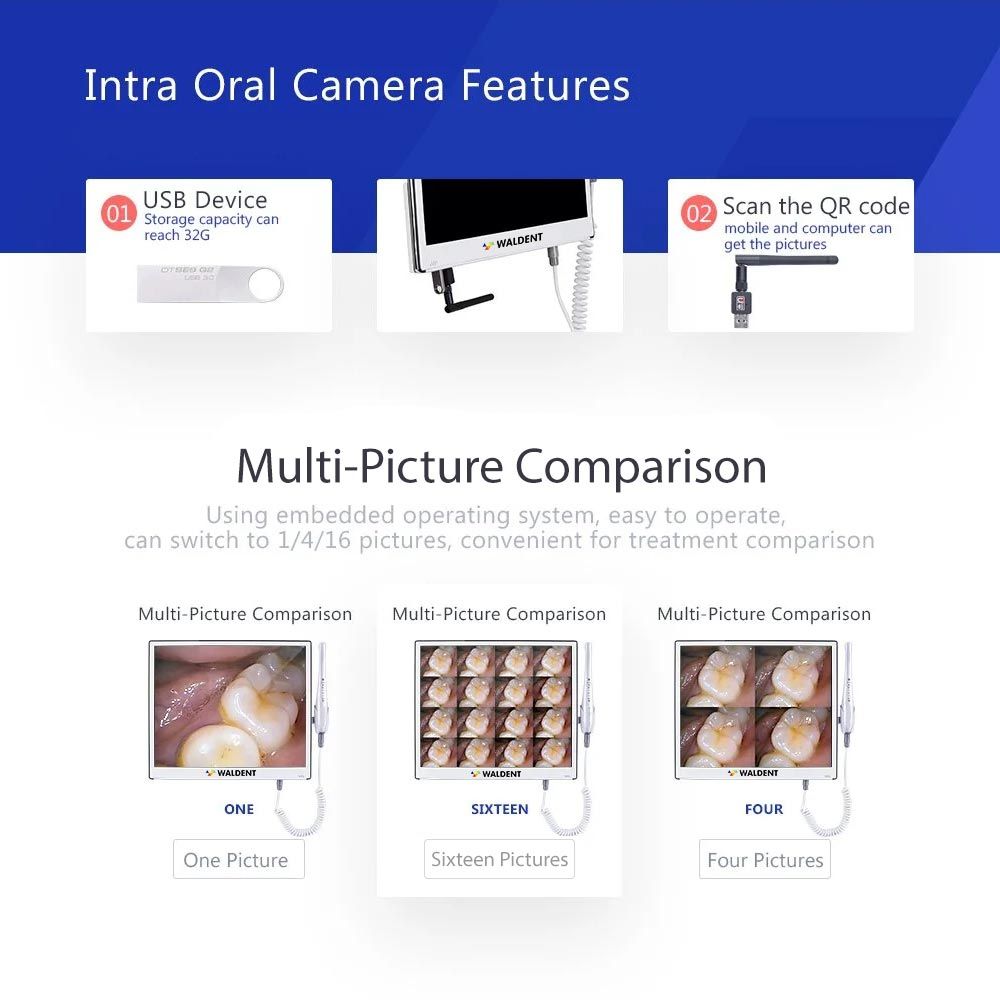
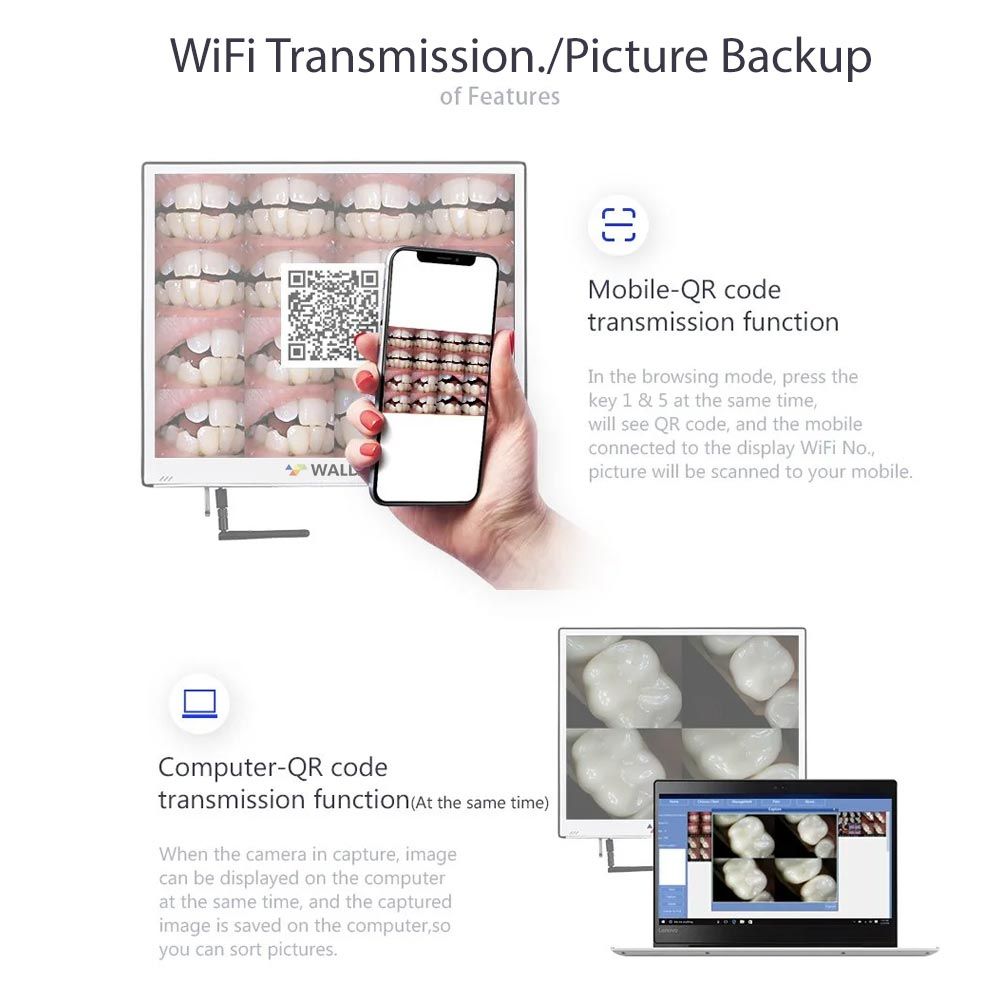

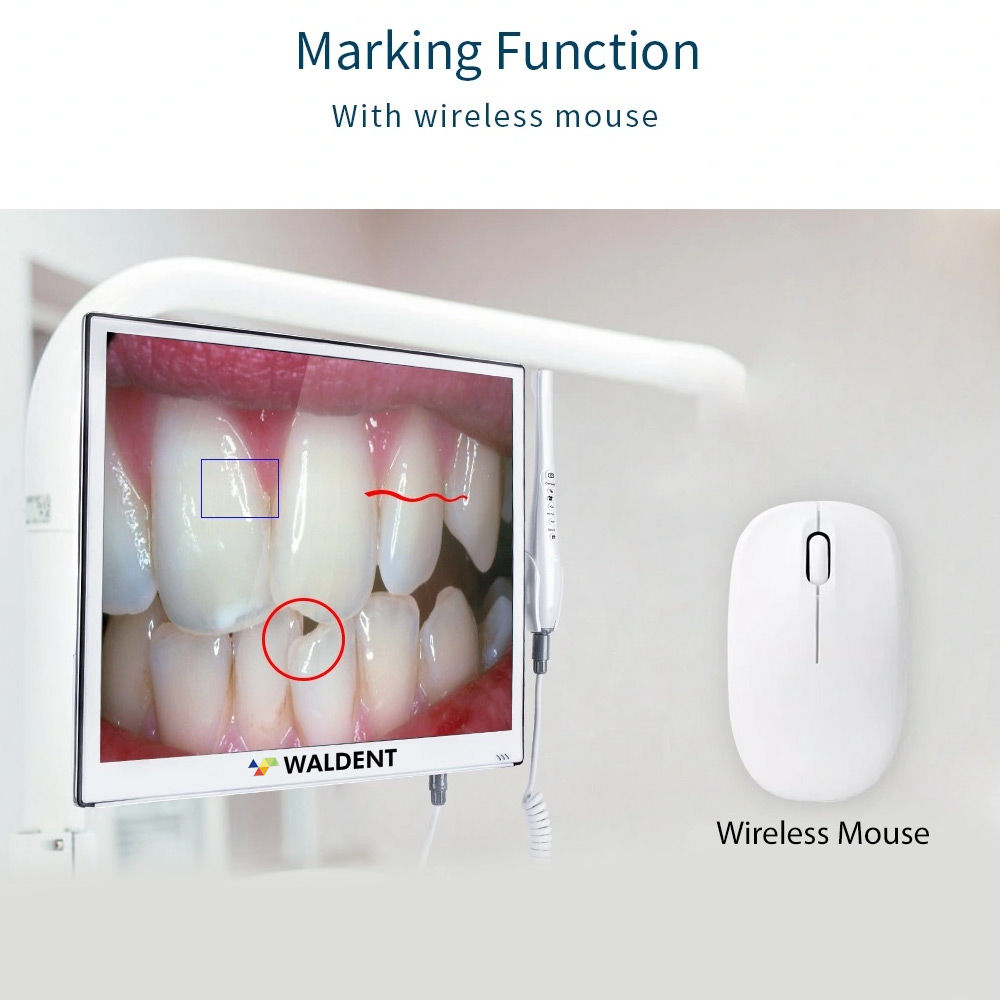
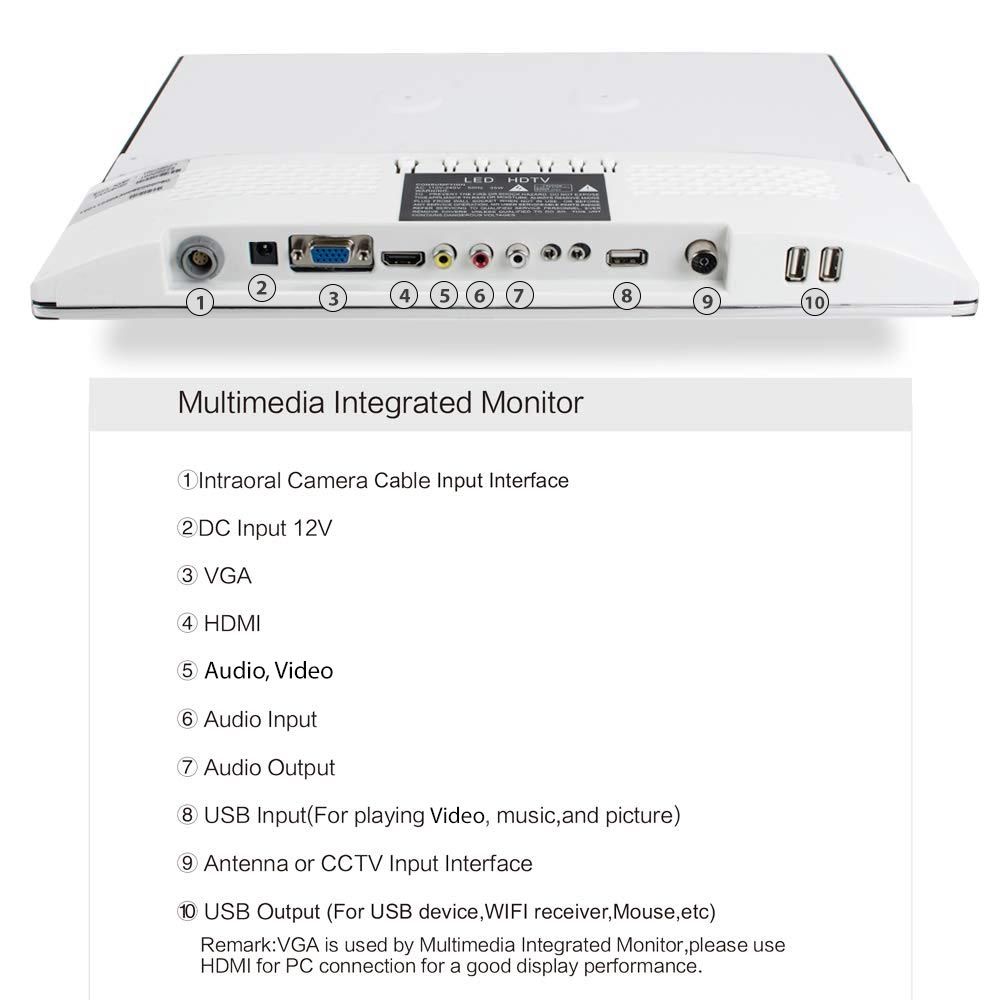
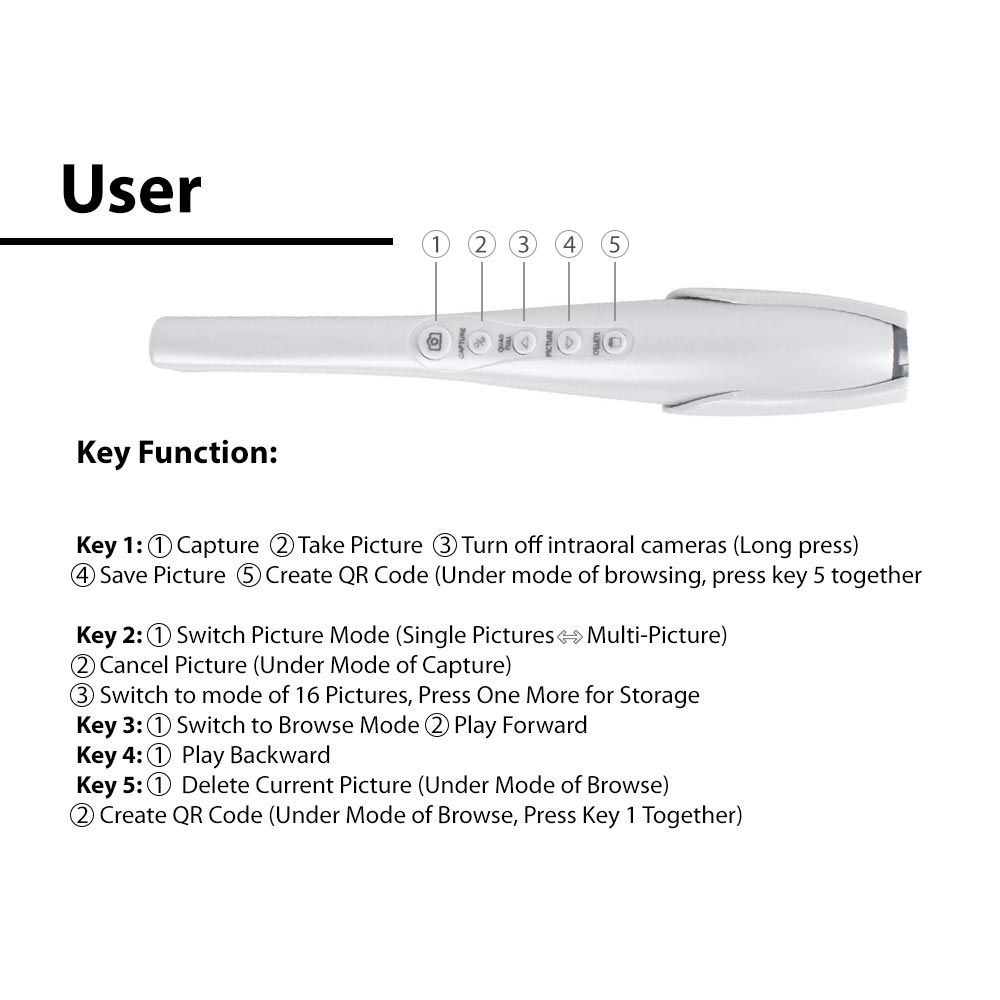




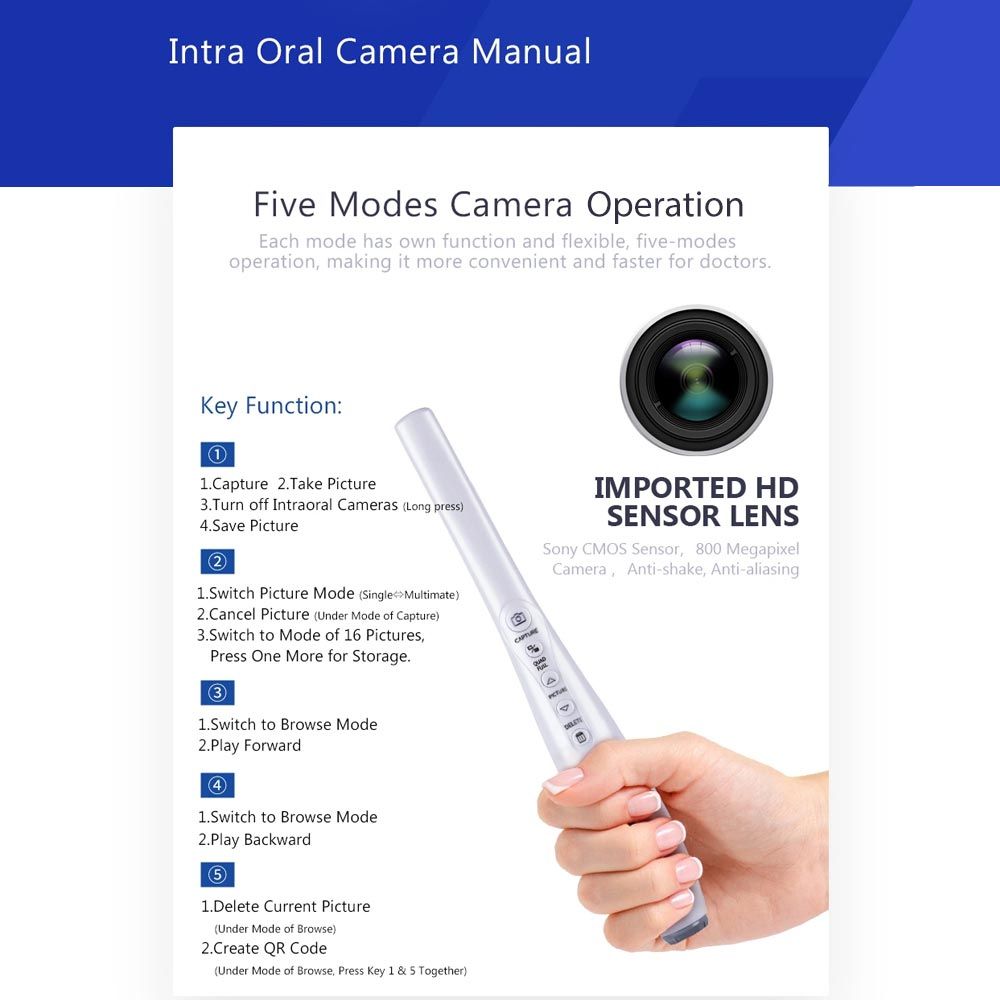













Reviews
There are no reviews yet.